Finding your account information
If you’re looking to find out some information about your mortgage account – we’re here to help.
Go online with Self-Serve
In most cases, the quickest and easiest way to find up to date information about your mortgage to use our free and secure online Self-Serve system. This is available 24 hours a day, 7 days a week from any device.
You can use Self-Serve to quickly find out a wide range of information about your mortgage account, including:
- Account number
- Outstanding balance
- Arrears balance (if this applies to you)
- Monthly payment amount
- Monthly payment date (if you pay by Direct Debit)
- Details of your recent payments
- Remaining term
- Current interest rate
- Repayment type
- Correspondence address and other contact details
So if you just want this information – there is no need to call and you could save time using Self-Serve.
Where to find key information in Self-Serve
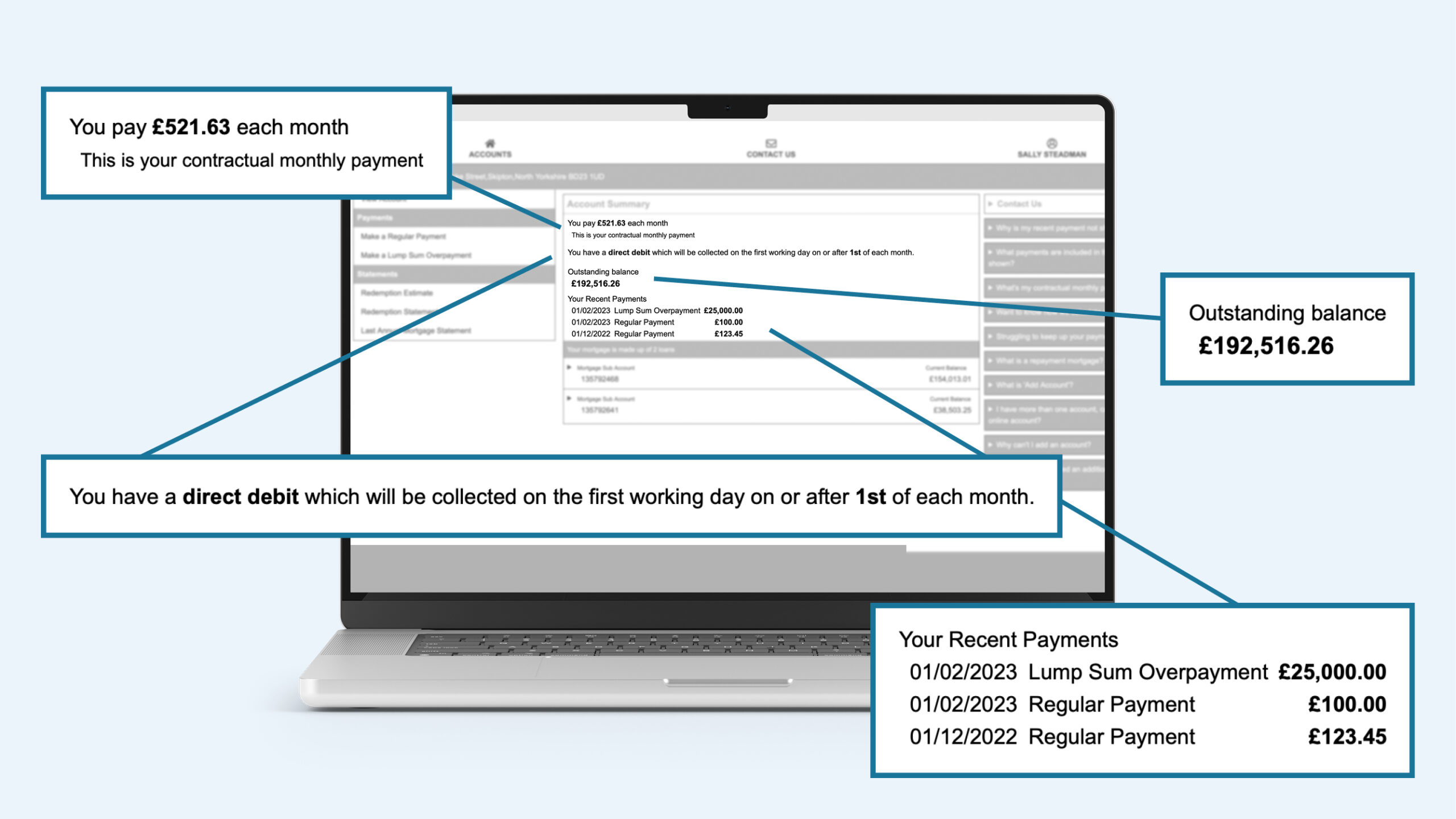
Summary information about your mortgage
The Account Summary screen shows key information about your mortgage, such as your standard monthly payment amount, your payment date (if you pay by Direct Debit) and the total amount you owe. You can also see details of the most recent payments made to your account.
Sign In/Register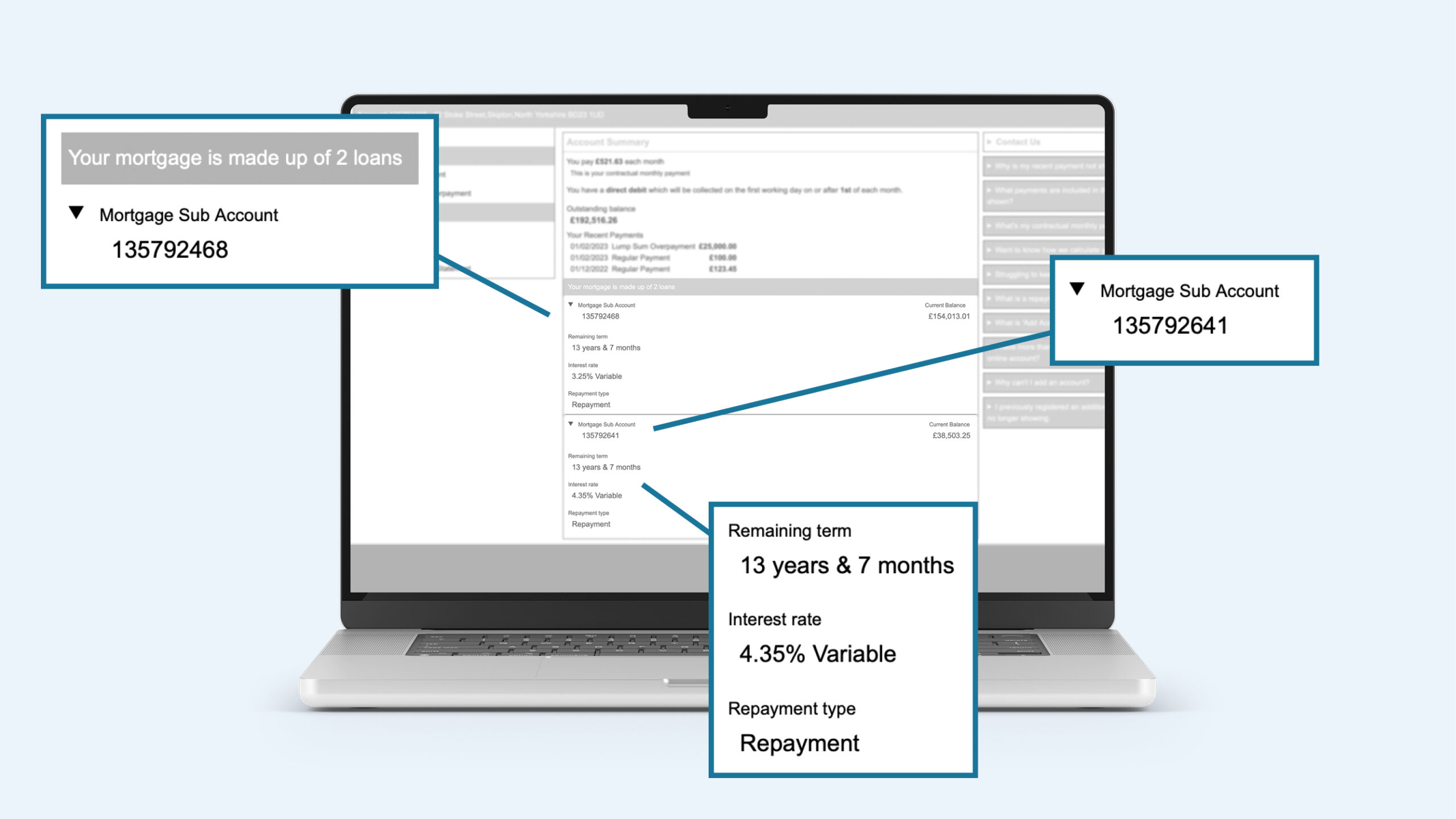
Term, interest rate and repayment type
You can see the remaining term (in years and months), current interest rate and repayment type by clicking on your account number shown at the bottom of the Account Summary screen. If your mortgage is split into more than one part, any sub-accounts you have will all be listed here.
Sign In/Register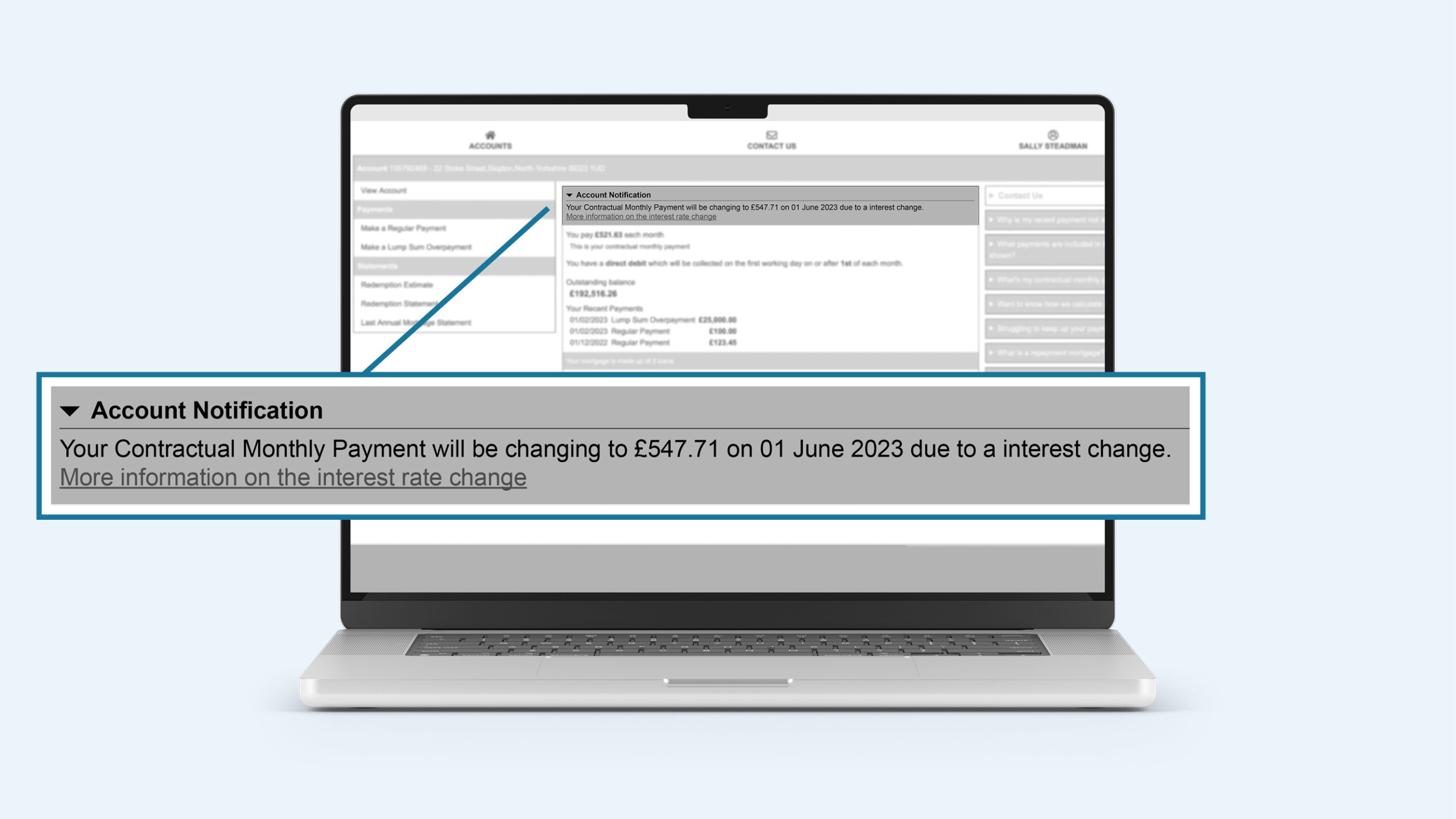
New monthly payment following a rate change
If your standard monthly payment is going to change due to an interest rate change, you’ll see details of the new payment amount and the date this will apply in a notice at the top of the Account Summary screen.
Sign In/Register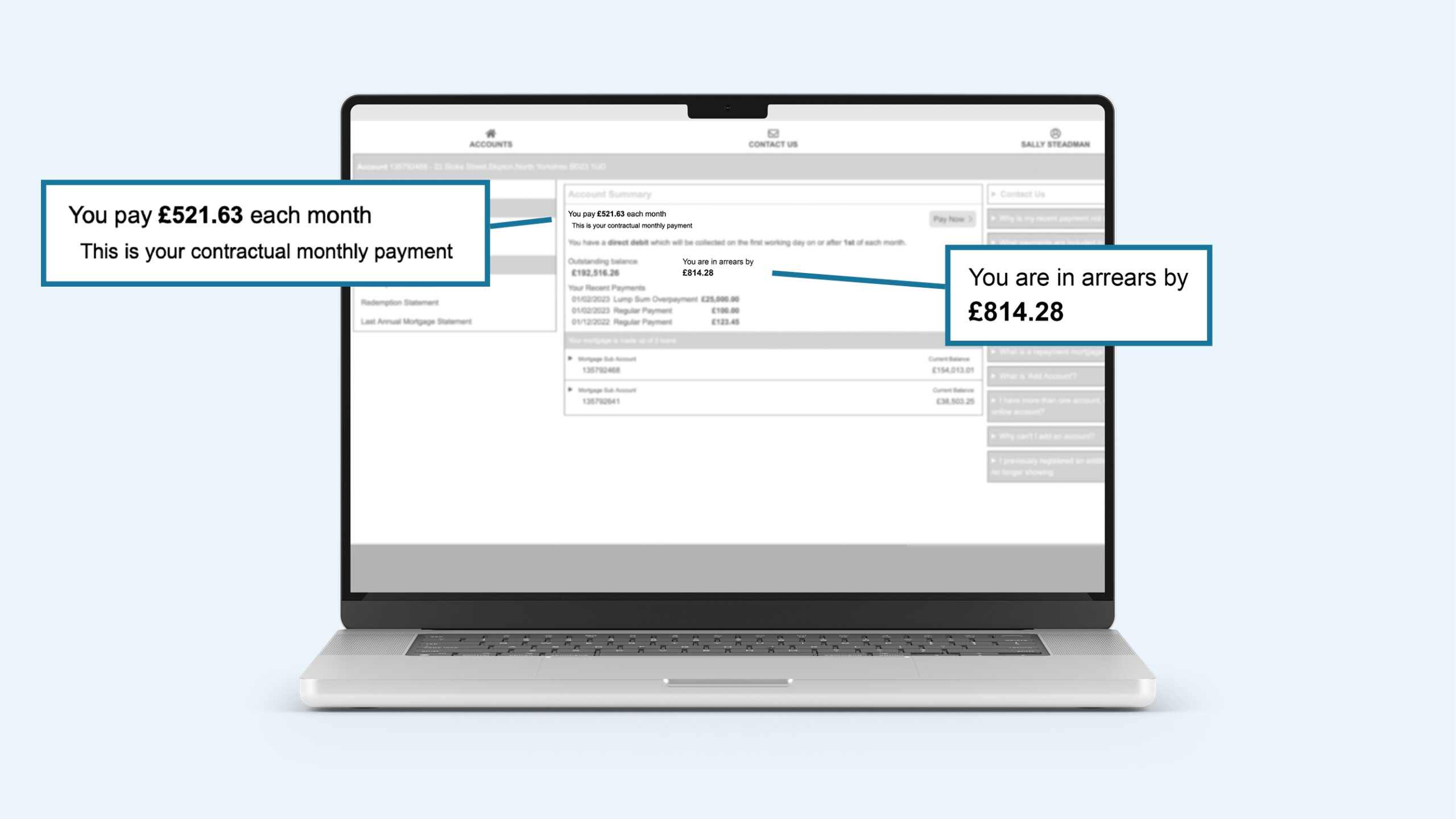
Arrears and payment arrangements
If you’re behind with your payments and your account is in arrears, you’ll see your current arrears balance and details of any agreed payment arrangement in the Account Summary screen.
Sign In/Register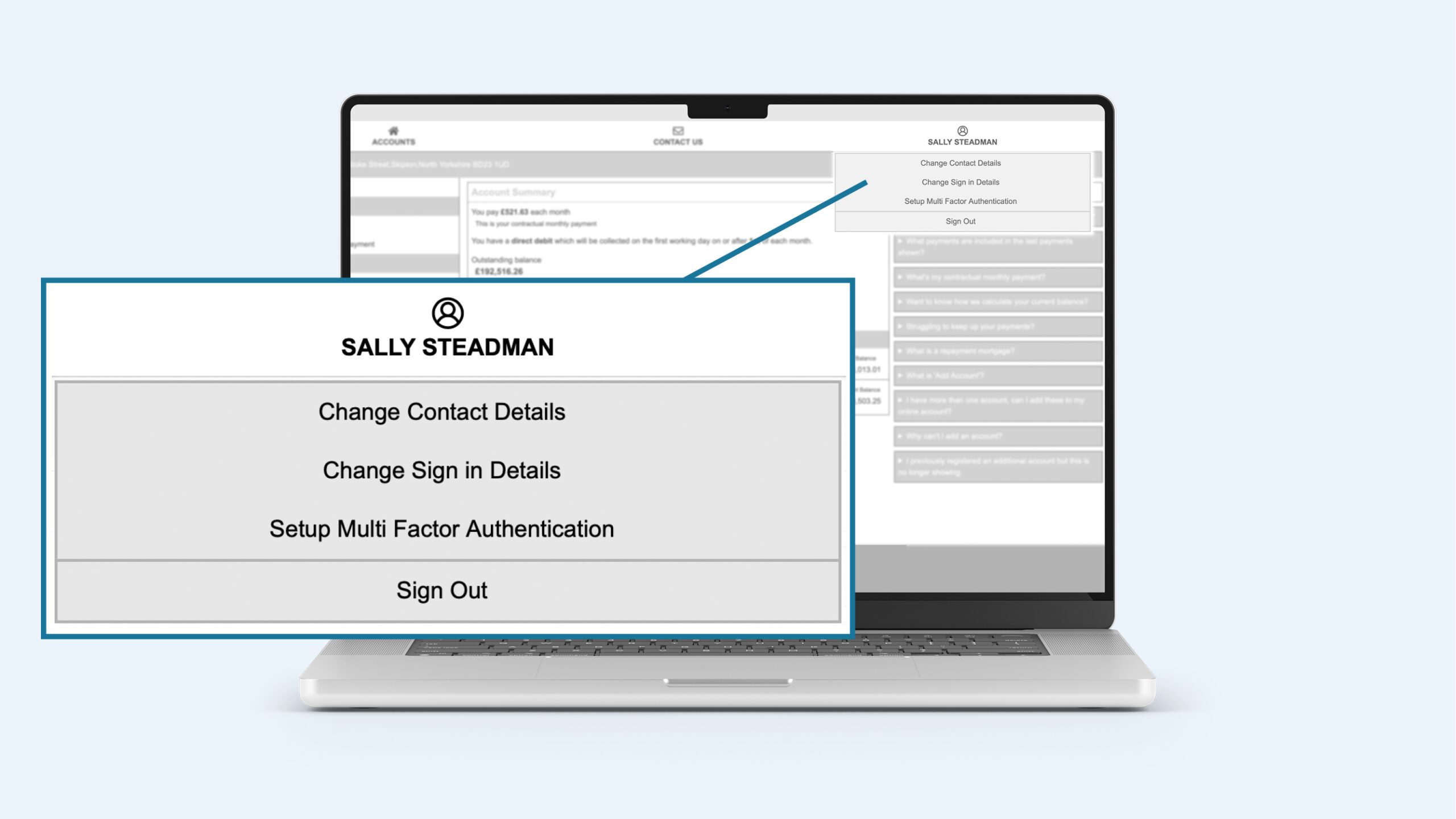
Correspondence address and contact details
To see or change the correspondence address we’re using when we write to you about your mortgage, simply click on your name in the top right of the screen, then click the Change Contact Details button in the pop-up menu.
From there, you can also see or update any of the phone numbers that we’ll use if we ever need to call you directly.
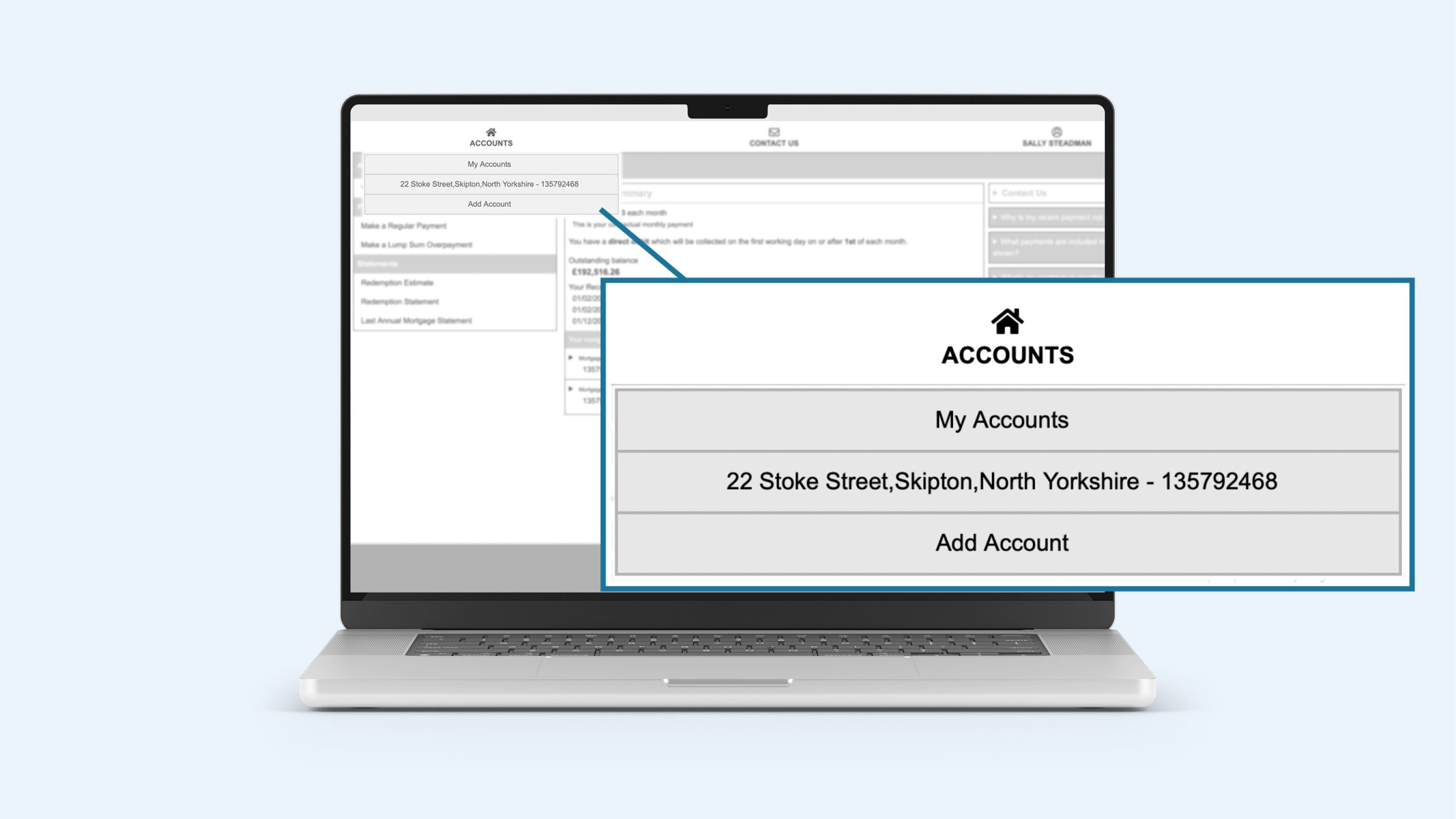
Details about other accounts
If you’ve got more than one mortgage account with us, just click on Accounts in the top left of the screen. In the pop-up menu, you’ll see a list of each account that you’ve registered on Self-Serve and can click into each one to view more details of that mortgage. You can use Add Account to register other mortgage accounts within Self-Serve.
Sign In/RegisterOther ways of finding your account information
If Self-Serve doesn’t have the information you need, you can’t get online or you need more help and support – please call us. You’ll find our phone numbers and opening hours on our Contact us page.
You can also find a range of information about your mortgage on your latest annual mortgage statement, which we’ll send to you at least once a year. Please be aware that some of that information could be out of date depending on when the statement was sent, as changes may have occurred since then.



